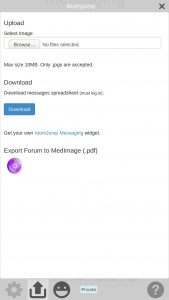parallel_system_call()
Required Parameters ($command)
Server: >= 0.5.5
Optional Parameters ($platform:'linux'/'windows' default:'linux')
Run a unix shell command in a parallel process. This allows e.g. a process to run in the background and after a period of time do some action. Also see complete_parallel_calls().
complete_parallel_calls()
No parameters.
Server: >= 0.9.0
This should be called at the end of your script to complete all of the parallel_system_call() commands, if your script is a standalone script (i.e. not called via a hook). It will hard exit the script after completion, and close down the sessions.
show_translated_number()
Required parameters
($number, $lang)
Server: >= 2.6.7
Input, ideally an integer between 0 - 60 (60 seconds in a minute means this is usually the largest number we need for most things, i.e. 59 seconds ago), and a language e.g. "en", "ch" from the messages.json translation list. However, any number can be used and the default is to return the English number if there is no matching number in the messages array "number" conversion for the input language.
Although the following functions are not yet a part of the plugin API, you can include the config/db_config.php file in your own script, and use them:
clean_data()
Required parameters
($string)
Server: >= 1.0.0
Process any script user-inputted strings from e.g. $_REQUEST, $_GET or $POST with this function before storage in a database field.
clean_output()
Required parameters
($string)
Server: >= 3.7.0
Process any script user-inputted strings from e.g. $_REQUEST, $_GET or $POST with this function before being displayed. It is designed to prevent cross-site scripting attacks.