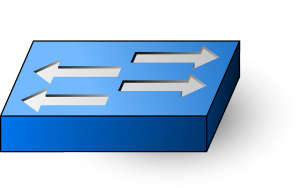A plugin for AtomJump Messaging Server to allow changes of the default language interactively
Requirements
AtomJump Messaging Server >= 0.5.9
Future Enhancements
There are two .js files that need to be edited for some language text. We would ideally write over these with a script.
Installation
Find the server at http://atomjump.org/wp/server-user-guide/.
Download and install. Download the .zip file or git clone the repository into the directory messaging-server/plugins/change_language
Copy a given choice of language options file from this plugin's language/[lang]/messages.json to the server's config/messages.json.
Add "change_language" into the "plugins" array of the server's config/config.json file to activate.
Download and install. Download the .zip file or git clone the repository into the directory messaging-server/plugins/change_language
Copy a given choice of language options file from this plugin's language/[lang]/messages.json to the server's config/messages.json.
Add "change_language" into the "plugins" array of the server's config/config.json file to activate.